Home > Referrers > Image access & PACS transfer > Imaging guide
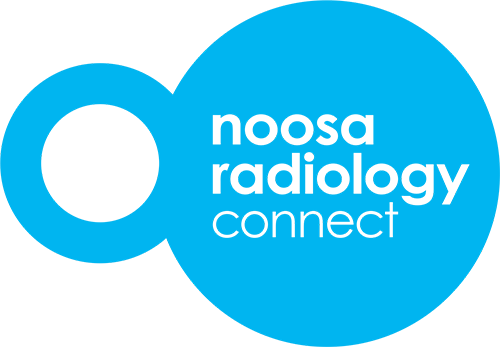
Reports and images can be viewed from any web-enabled device such as PC, MAC, mobile phone and tablets through an easy-to-use and secure web portal.
Your personalised homepage will show your patients in chronological order in which their examinations were taken.
If you are trying to access your patient’s studies on those occasions when you weren’t the originating referrer, you can use our one off break glass feature.
To view images and/or reports either select the patients name from the list or search last name followed by a comma and the first name eg. lastname, firstname.
Click search. Studies will then appear. Simply double click the study you wish to view.
This will load the study with the report appearing on the left and any key images and image series appearing on the right. If there are no key images for the case all the image series will load.
You may choose to filter your results by date or by the type of examination. Clicking on all dates will open a drop down box with date filter options. To filter by examination type, simply click on the box next to the desired examination type. Searching by Patient ID or accession number is not recommended. Keep filters to a minimum initially and add them if you receive too many results. To clear filters click on the reset button.
To view larger images double click the thumbnail.
If you are needing to use DICOM images to make measurements etc. you need to install Inteleviewer (please see instructions below).
Select ‘My notifications’ to return to homepage.
You can edit your personal profile by clicking ‘Profile’ on the top right corner.
If you would like to receive email notifications, enter your email address.
You can also choose to change your password in this section.
Remember to save your changes.
To end your Radiology Connect session click ‘Log out’ on the top right corner.
Cooroy Radiology offers the free InteleConnect application for your iPhone or iPad. As with Radiology Connect Mobile, the app allows you to access your patient’s images and reports anywhere, anytime. It also allows you to set up push notifications to alert you as soon as reports or images are available.
For more infomation on the app, or to download click here or go to your App store and search ‘Inteleconnect’.
Cooroy Radiology has now enabled the Break-Glass feature within Radiology Connect and Inteleviewer. This allows you to access your patient’s studies on those occasions when you weren’t the originating referrer.
How to use Break-Glass:
If you like to learn more about using our Break-Glass feature or if you have any questions please call Laura at Cooroy Radiology on 07 5454 7844.
InteleViewer is an add on feature of Radiology Connect. This software enables referrers to review images in more depth. DICOM viewing software will have to be installed to use this feature.
Install software and bookmark; https://connect.noosaradiology.com.au:4430
InteleViewer is an add on feature of Radiology Connect. This software enables referrers to review images in more depth. DICOM viewing software will have to be installed to use this feature. Install software and bookmark; https://connect.noosaradiology.com.au:4430
How to download InteleViewer software:
InteleViewer is an add on feature of Radiology Connect. This software enables referrers to review images in more depth. DICOM viewing software will have to be installed to use this feature. Install software and bookmark; https://connect.noosaradiology.com.au:4430
How to download InteleViewer software to a MAC:
Please ensure you are using the most up to date version of InteleViewer on your PC. If InteleViewer hasn’t been upgraded, you may be have limited access. If you are using a MAC, you won’t need to upgrade InteleViewer, please see ‘Download InteleViewer on a Mac’ for installation instructions.
To upgrade InteleViewer on a PC;
Please note we will be closed in observance of the Australia Day public holiday on Monday, 26 January.
Normal hours will resume on Tuesday, 27 January.
Thank you for your understanding and we wish you a safe and relaxing holiday!
Please note we will be closed in observance of the QLD King’s Birthday holiday on Monday, 6 October.
Normal hours will resume on Tuesday, 7 October.
Thank you for your understanding and we wish you a safe and relaxing holiday!
Please note our adjusted hours over the
Christmas & New Year period.
Thursday 25 December 2025: Closed
Friday 26 December 2025: Closed
Saturday 27 December 2025: Closed
Sunday 28 December 2025: Closed
MONDAY 29 DECEMBER 2025: OPEN 8AM to 5PM
TUESDAY 30 DECEMBER 2025: OPEN 8AM to 5PM
WEDNESDAY 31 DECEMBER 2025: OPEN 8AM to 5PM
Thursday 1 January 2026: Closed
Friday 2 January 2026: Closed
Saturday 3 January 2026: Closed
Sunday 4 January 2026: Closed
Normal hours resume from Monday, 4 January 2026.
Wishing you and your family a safe and joyful Christmas & New Year celebration.